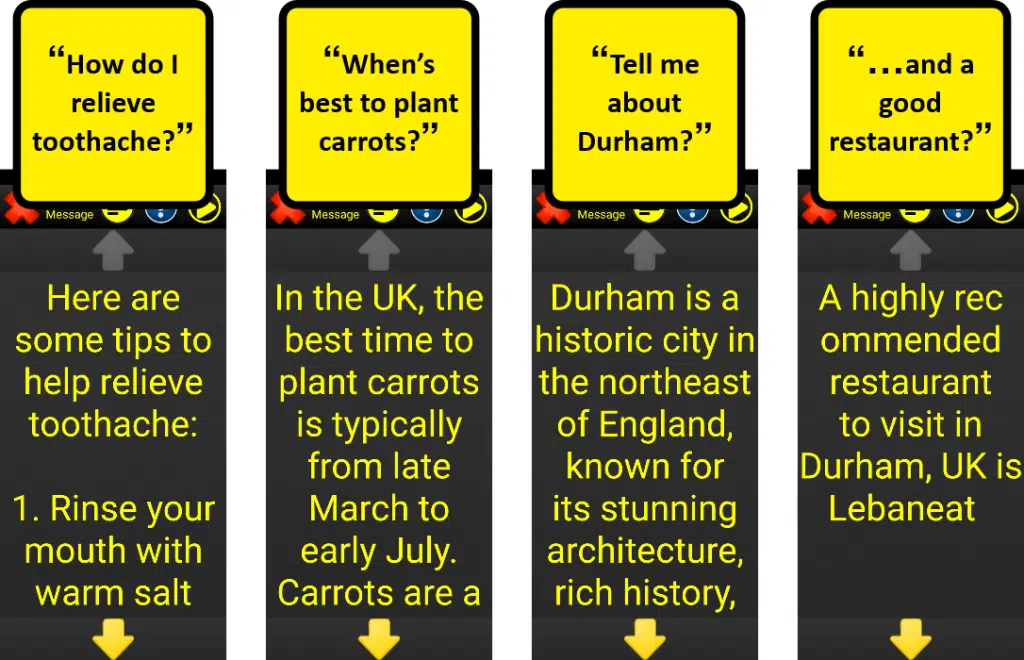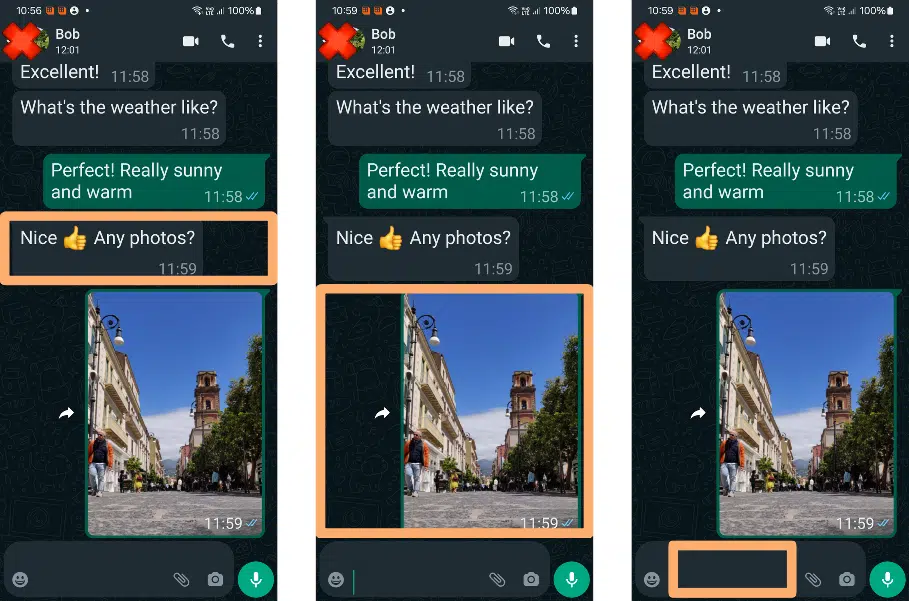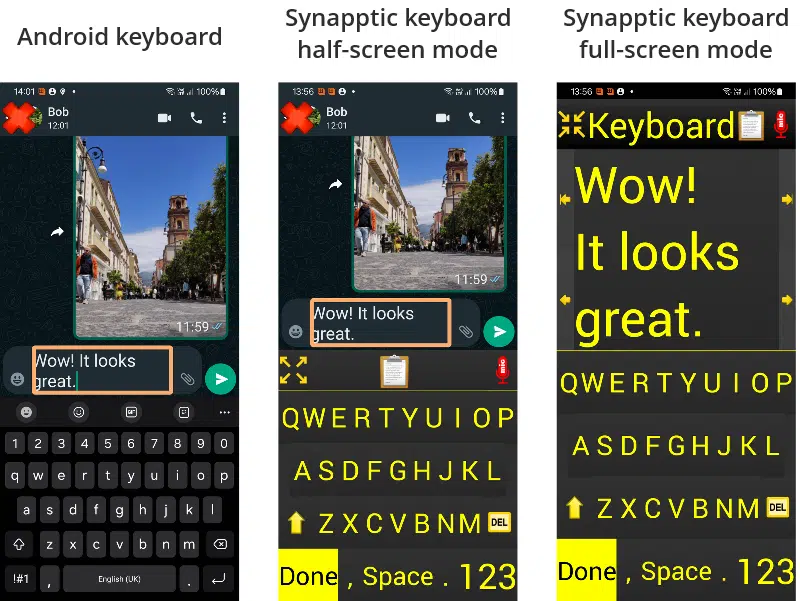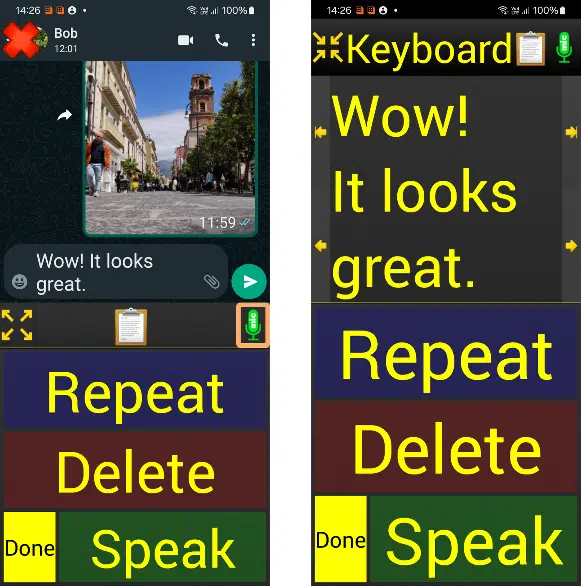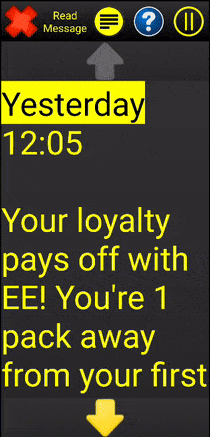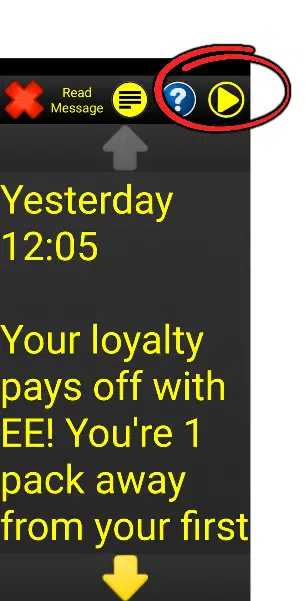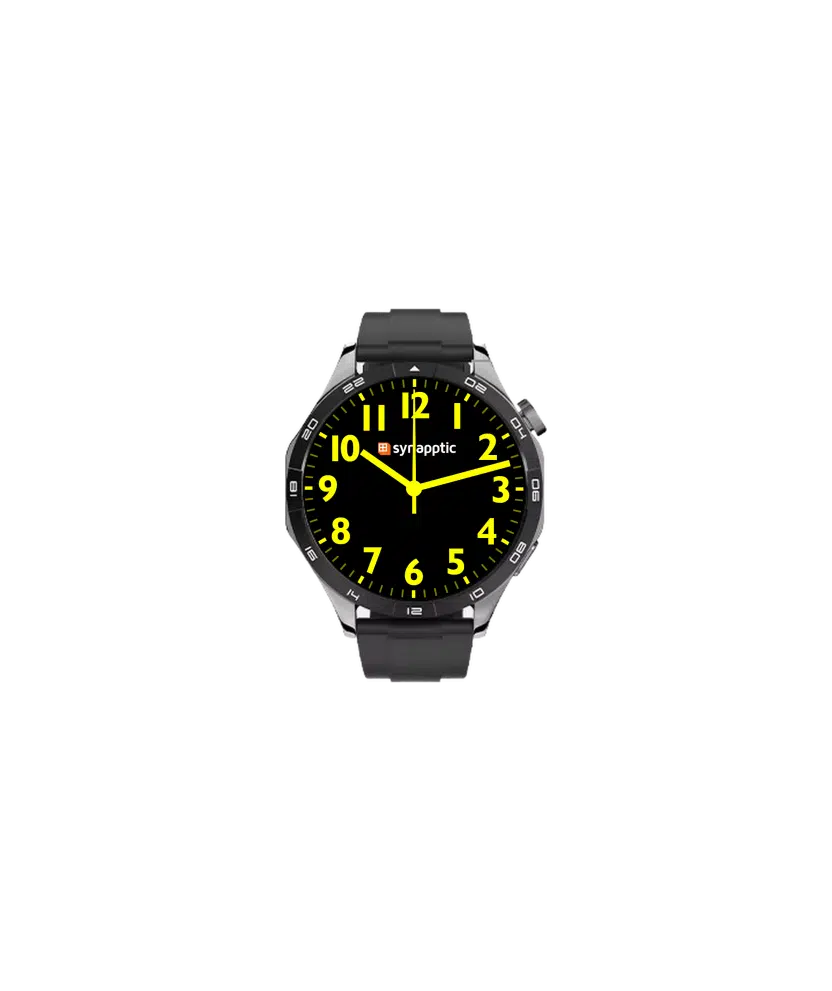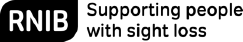WHAT’S NEW IN SYNAPPTIC VERSION 10?
We’ve listened to feedback from all our valued customers and partners in developing new features within Version 10.
Version 10 of Synapptic includes cutting-edge AI technology, which makes it easier to dictate, edit, improve and rearrange text for text messages, emails, notes and letters, etc. – all by just using your voice! Other AI features include an intelligent chatbot, to help users find information without needing to search through long and complicated websites.
It also aims to blur the line between Synapptic and other Android apps with it’s new Synapptic Android Keyboard and enhanced Synapptic Screen Reader, making it much easier to use, type and dictate text into WhatsApp, banking and other commonly used apps.
Here’s what’s new:
1. Our new AI Helper
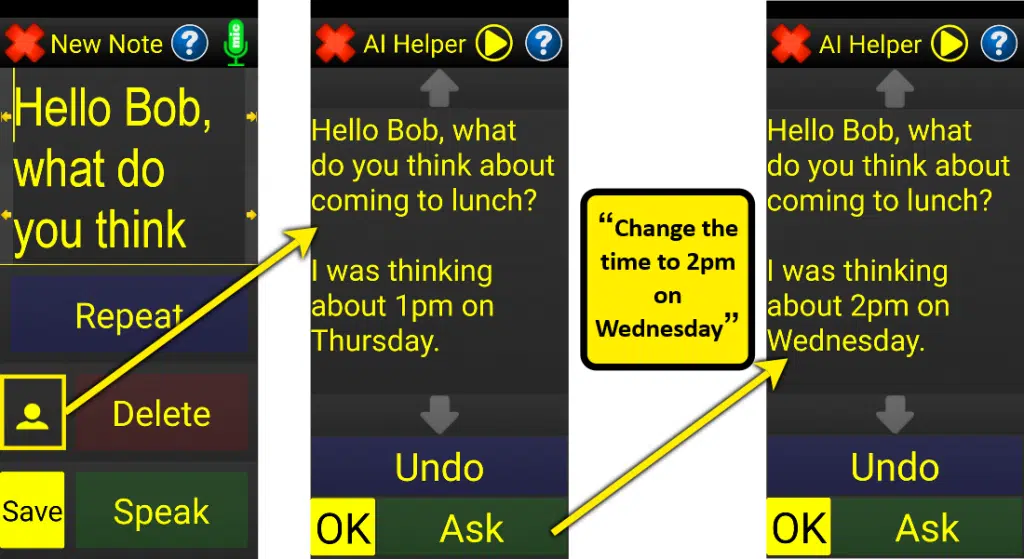
When using Speech Recognition to enter text into Synapptic with your voice, we have a new AI Helper button. This enables you to ask for the desired changes without needing to manually type them in. For example: you can simply say ‘Spell check’, ‘Delete the last paragraph’, ‘Improve my text’, ‘Create a bullet point list about birds’ or ‘Change the date mentioned to 2pm on Wednesday’.
This lets you shape text, adding punctuation and checking grammar, with a natural language interface. If any undesired changes are made, it’s possible to roll them back via the ‘Undo’ button or by pressing the red cross and cancelling without saving any of the AI Helper’s changes.
You don’t have to remember any fixed commands. Just ask Synapptic to make the changes – like you would your very own personal assistant!
2. Chatbot for easy answers
The new chatbot is located in the Synapptic Toolbox menu. It uses AI to provide answers to general knowledge questions, and makes it easier and quicker to find information, that would typically require searching and reading through long and complicated websites.
It’s great for asking questions like ‘What restaurants are available in Durham?’, ‘What is the population of the UK?’ or ‘Tell me how to relieve tooth ache’.
Chatbot remembers what was last said, which makes it’s easy to ask follow-up questions for extra information on a particular topic.
3. Enhanced Synapptic Reader
Synapptic Reader is the voice that Synapptic automatically starts when screens outside of Synapptic display. This could be for messages from Android or when using apps like WhatsApp, Facebook Messenger or banking apps.
This enhanced version of Synapptic Reader is fully compatible with the latest versions of Android and supports just about any app.
The highlight colour has been enhanced for higher contrast, and we’ve also introduced customisation options to tailor the colour to your preference.
When Synapptic Reader is speaking out text on an Android screen or app, the normal Synapptic red cross to cancel and go back to Synapptic, is displayed in the top left corner of the app. In addition to this, we’ve now added a ‘Back to Synapptic’ gesture to make exiting the app and getting back to the Synapptic menus every quicker and easier. Just make a sharp up then left gesture on the screen to immediately return to Synapptic.
4. A new Synapptic keyboard for Android
To make typing in Android apps easier, we’ve made a keyboard that looks and sounds like the regular Synapptic keyboard, but works in any Android app!
Compared to the standard Android Keyboard, keyboard characters are 3 times larger and the text you have typed is shown even larger still!
The keyboard has the same layout and speech recognition options, but now comes with easier access to a paste button for pasting in security codes, which are commonly needed for banking and other apps. We’ve also added a button to toggle the keyboard between full size and half size.
Half-size is useful if you wish to see other parts of the screen, when typing text at the same time. Synapptic Reader will remain active, to allow interaction with those parts of the app still showing.
When full sized, the keyboard completely covers the screen removing any unwanted screen clutter and allowing typing without interruption. Synapptic Reader will also hide itself and allow typing in exactly the same way as within the rest of Synapptic, without needing to double tap.
Additional Synapptic settings allow the keyboard to either size itself automatically or be full size all the time.
5. Easy dictation for WhatsApp and other apps
The new Synapptic Android keyboard allows text to be easily dictated into WhatsApp and any other app that requires text input.
Everything works just as in Synapptic, with the three standard big and bright buttons for speaking, deleting and repeating the dictated text.
Dictation works identically in both the half-screen and full-screen keyboard modes.
6. Word highlighting
When Synapptic is speaking out a block of text – maybe from an email, text message, note, or reading machine result – it now highlights the word being spoken to make it easier for partially sighted users to follow along. If the text spans several pages, Synapptic will automatically move on to the next page and continue reading out the text, without a limit on the number of pages that it will read.
If you prefer not to have word highlighting, a new setting allows you to turn it on or off.
7. Pausing and resuming text
When Synapptic is speaking out a block of text, the ‘read all’ button in the top right corner now lets you pause and resume the speech, to carry on from the same page it left off. When you continue reading, Synapptic will automatically move on to the next page when it reaches the end of the current one.
8. Voice activated timer
Our new voice activated timer can be set conveniently with just voice commands. Perfect for setting timers whilst cooking, for timed tasks, and juggling a hectic schedule. Simply use voice control and say “set a timer for 20 minutes” or “set a timer for tomorrow at 5pm”.
Cancel the timer by saying “cancel timer” and show the full timer screen by saying “show timer” or selecting the timer option from the Toolbox menu in the normal way.
9. Other minor enhancements and performance improvements


We’re constantly enhancing Synapptic to ensure it works effortlessly with all the latest devices and with all the latest technologies. Other minor enhancements in version 10 include:
- RNIB audiobook searches now return an unlimited number of results
- RSS News feeds have been enhanced to remove more unwanted text around the body of the article
- The Synapptic Internet radio player has been updated to work with the latest audio streams from the BBC
- Performance and security enhancements
- ITV have made changes to their service making it necessary for us to change Synapptic accordingly. All ITV channels are now fully accessible from Synapptic. This includes ITV 1, 2, 3, 4 and ITV-Be.
- Text messages can now be printed. Find the new Print option on the Text Message menu.
- A new ‘Ask More’ option has been added to the ChatBot menu. Select any previous response, pick the Ask More menu option, then ask further follow-up questions. Alternatively, the Chatbot knows about the last three questions and responds to follow up questions relating to them – you can ask ‘Who won the world cup in 2010?’, then ask ‘What was the score?’.
- New Delete All and Delete Multi menu options allow for easier and quicker deleting of responses in the chat history.
- Forward ChatBot answers with the new “Share” menu option. Share answers by text and email.
- Chatbot answers have a slight bias, aimed at users with a visual impairment. This can now be turned on and off with the commands “Visual Assistance off” or “Visual Assistance on”.
- Never Miss a Call Again! If you’re already on a call and someone else tries to reach you, you’ll now receive a verbal warning with the caller’s name or number, along with a vibration alert, so you’ll always know who’s trying to get in touch.
- Chatbot now has a new Settings menu where options are available to control how the Chatbot responds.
- A new ‘Text Now’ option has been added to the Recently Called menu. Use this option to quickly and easily text someone who recently called you, or from whom you missed a call.
- Voice Control has some new shorter versions of several commands. For example, if you want to call, text, or email someone called Bob in your address book, just say ‘Call Bob’, ‘Text Bob’ or ‘Email Bob’. If controlling the timer, just say ‘Set timer for 5 minutes’, ‘Show Timer’ or ‘Cancel Timer’. When you want to make the ringer silent just say ‘Ringer Silent’ or ‘Ringer Vibrate’ then restore it back to normal by saying ‘Ringer Normal’. Say ‘What Can I Say?’ to show a list of all available commands for Voice Control.
- The Ringer Modes menu option can now be added directly to the Main Menu. Use the Customise option in the Synapptic Settings menu to add it. Having the Ringer Modes option on the Main Menu is great when you want quick and regular access to control the ringer mode.
- Synapptic Reader volume can now be adjusted independently to the normal Synapptic volume.
- Skype is no longer supported or provided by Microsoft so has been removed from Synapptic.
How do I get Version 10?
To upgrade your phone or tablet just head over to the Synapptic Settings menu and select the Updates option.
Follow this link for full instructions on how to update to Version 10.
It’s important to update to keep Synapptic working at its best: Synapptic interacts with third party providers like Android, email systems, BBC iPlayer, shopping apps, etc. who are constantly updating their software. So, in turn, we need to update Synapptic to make sure it continues to be compatible with these services. If you don’t keep Synapptic updated, it may not work when you need it most.
Also, updating to Version 10 helps us support you better, as it includes improved remote control features that help us diagnose and fix problems more easily.